Overview
Schedule an OpenShift when you’d like a user to pick up a shift instead of assigning it to a specific person. OpenShifts are a good fit when:
- You want to give your users the flexibility to pick up shifts that work best for them.
- Your user’s availability is complicated, and letting them pick up shifts themselves saves time for everyone.
Getting started with OpenShifts
The OpenShifts feature allows you to add shifts to the scheduler that users can select to work based on their eligibility.
Schedule OpenShifts
Schedule OpenShifts using shift templates or by creating custom shifts.
TIP: Collapse the OpenShifts row when there are at least 4 shifts scheduled in a day for a simplified view of the scheduler.
Create OpenShifts on the go with the Android and iOS apps.
Publish OpenShifts
Publish the OpenShifts so qualified and eligible users can pick up shifts. You can also publish OpenShifts from the Android and iOS apps.
Once published, eligible users are notified based via email or on their mobile devices depending on their alert preferences. 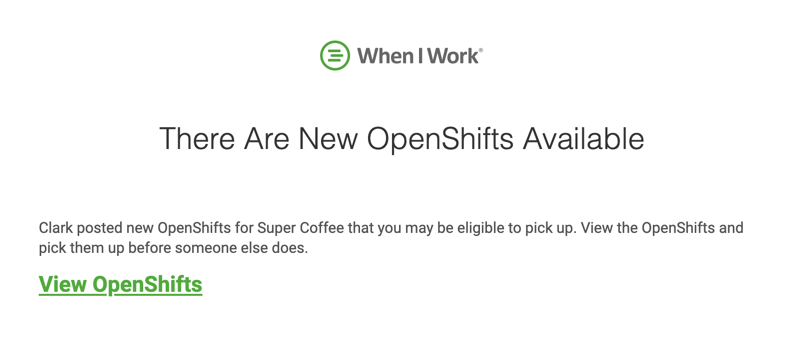
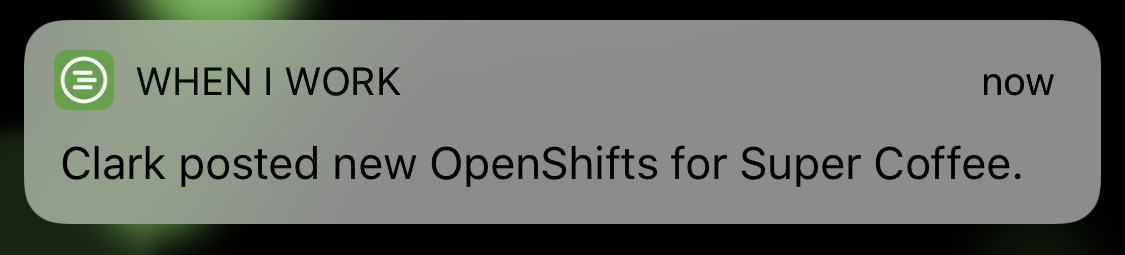
Who can take OpenShifts?
A user is eligible to pick up a shift if they meet the following criteria:
- They are qualified for the shift based on their assigned positions and tags.
- They are not already scheduled for a published shift.
- They are not scheduled for approved time off.
- They are not hidden in the scheduler.
When the OpenShift criteria is defined, you can view all users who are eligible to pick up the shift.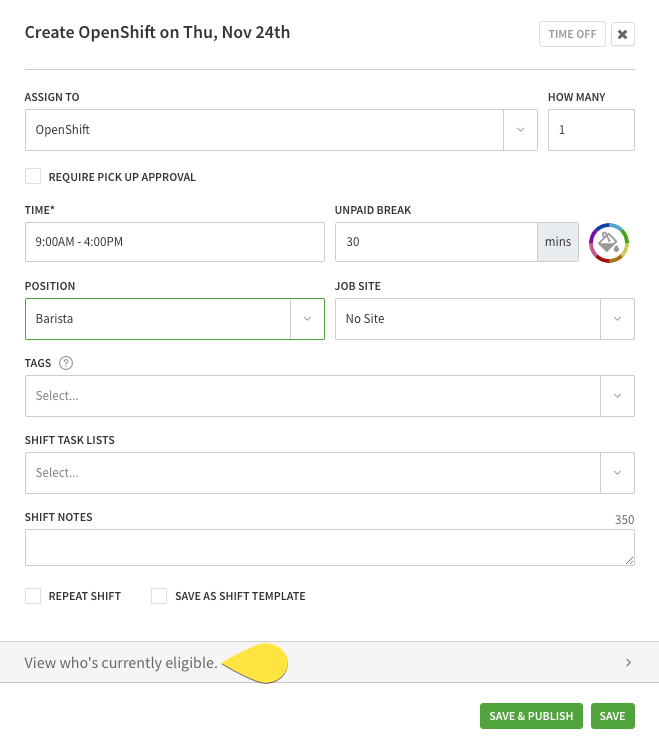
Offer OpenShifts to specific users
Click View who’s currently eligible to select which users can pick up the OpenShift.
Taking OpenShifts
After publishing the OpenShift, users are notified and the first user to view and accept the OpenShift gets it automatically. Users can pick up OpenShifts from the web app or the Android and iOS apps.
OpenShift Requests
OpenShift Requests, also called Shift Bidding an option within an OpenShift that allows users to express interest in the shift. Management can then view who has requested to pick up the OpenShift and select and approve a user to work the shift.
Overlapping OpenShift Coverage
The overlapping OpenShift coverage option allows users to pick up OpenShifts that overlap with currently scheduled shifts. This permits users to double up on shifts that have overlapping times if the user can cover enough of the OpenShift. Overlapping OpenShifts can be used without or with shift bidding (OpenShift pick-up approval) enabled.
