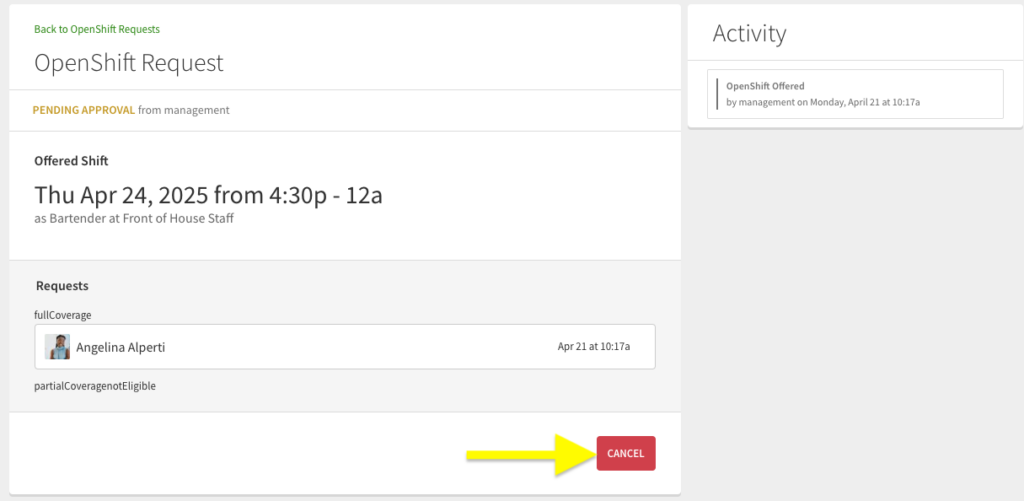Overview
Some OpenShifts may require pick up approval by management. Bid on an OpenShift to express interest in a shift. Management then selects a user from the list of interested users to assign the shift.
You can also request to work OpenShifts from an Android device or iOS device.
Bid on OpenShifts
- From the My Schedule page, scroll down to the Available Open Shifts section and find the OpenShift you’d like to take.
 Click Show All on the right side of the screen to display more OpenShifts.
Click Show All on the right side of the screen to display more OpenShifts. - Hover your pointer over the OpenShift, then click Take Shift. To learn more about the shift before taking it, click Info.
 A confirmation prompt appears.
A confirmation prompt appears. - Click Request OpenShift.

**Note: You will be notified based on your individual alert preferences.
Canceling a Request
**Note: A request can only be canceled prior to being approved.
- Click on the in the navigation bar and select OpenShift Requests
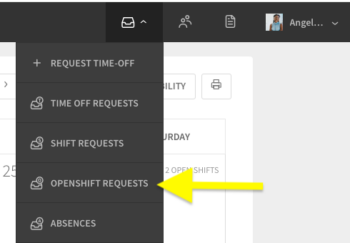
- On the requests page, locate the request you want to cancel and click on it to open the request
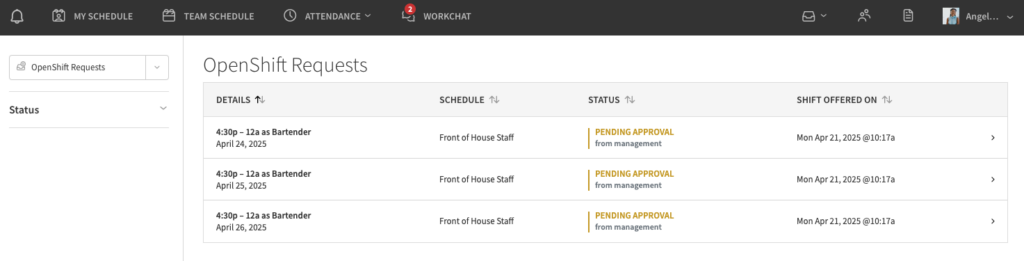
- In the request, click Cancel