Overview
WorkChat allows you and your staff to send messages and images in real time without exchanging personal contact information. For example, you might want to start a discussion, share an image, send an announcement, or just let your employees know you’re running late.
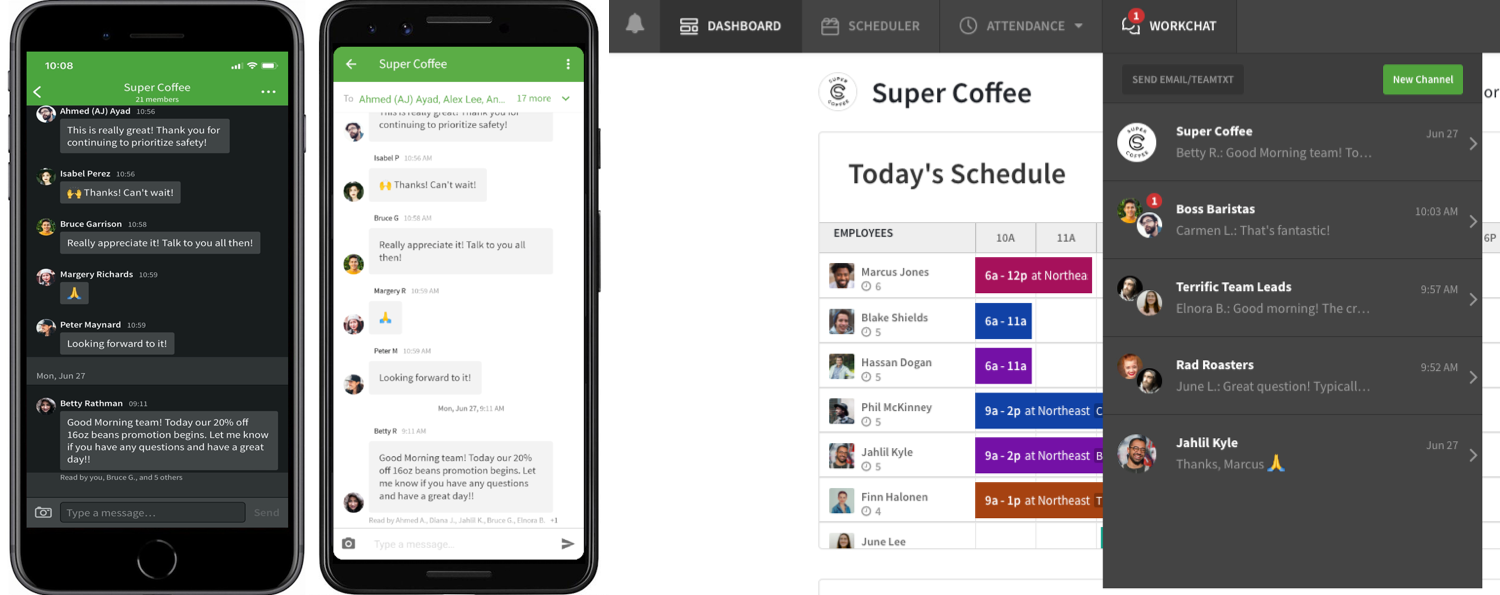 If you have manager or admin access privileges, you can manage WorkChat settings for your workplace. You can also manage WorkChat settings from your computer.
If you have manager or admin access privileges, you can manage WorkChat settings for your workplace. You can also manage WorkChat settings from your computer.
Considerations
- WorkChat is available for plans that support 1,000 or fewer users.
- WorkChat cannot be enabled for an account with over 800 users.
- WorkChat can only be enabled and disabled from the When I Work web app.
- If you disable WorkChat, all previously sent messages are deleted and cannot be recovered.
Using WorkChat to communicate with your staff
When WorkChat is turned on, you can send your staff a message from your Android phone, computer, or iPhone/iPad.
Clearing the WorkChat message history
If you need to clear the message history, simply turn off WorkChat momentarily. When you turn off WorkChat, we’ll delete all of the previously sent messages.
- Follow the steps here to turn off WorkChat.
- Wait a few seconds.
- Follow the steps here to turn WorkChat back on.
Frequently asked questions
What happens to WorkChat if my business grows past 1,000 users?
WorkChat is available for plans that support 1,000 or fewer users. If you select a plan that allows more than 1,000 users, we’ll automatically disable WorkChat for your account. We anticipate future WorkChat releases will support larger customers.
How does sending photos in WorkChat impact data usage on mobile devices?
WorkChat delivers reduced size photos by default to minimize data usage and ensure that messages are delivered quickly. If you tap on a photo to view it in detail, your mobile device downloads the larger version.
How do I remove inappropriate messages?
If one of your users sends a message that you need to remove, simply clear the message history by turning WorkChat off and on as described above.
