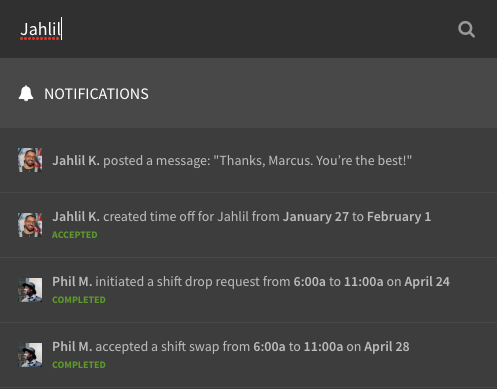Overview
The notification area in the top-left corner of the screen allows you to see what’s happened in your account while you were away.
Unread notifications
When you have unread notifications, the displays the number of updates that you haven’t seen.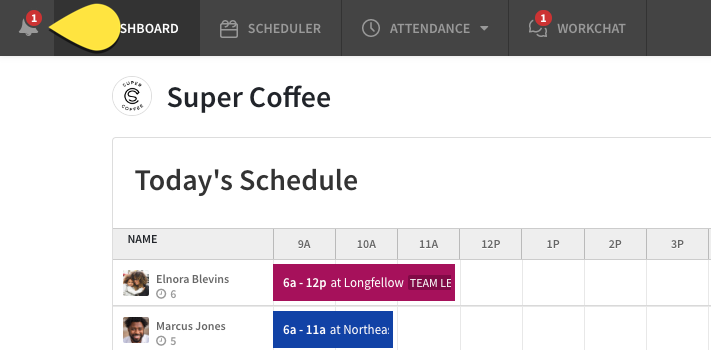
Reviewing your notifications
Click to see your notifications. Notifications are grouped into three sections:
- Things Needing Your Action
- Things Awaiting Actions from Others
- Notifications
The most recent activity with its current status shows at the top under Things Needing Your Action. You can quickly review time off requests, shift swaps, shift drops, new user registrations, and availability changes.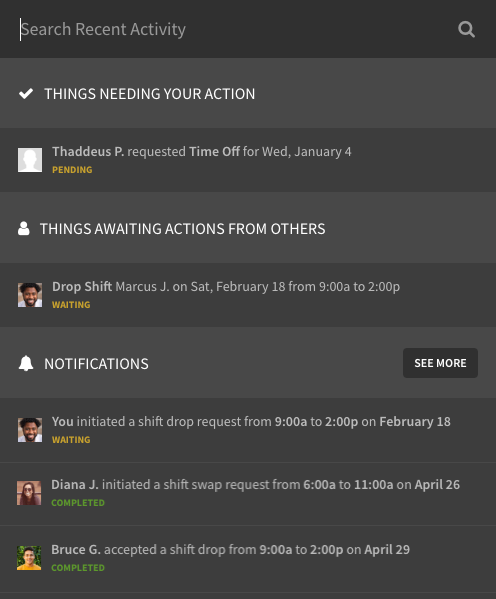
Click on any notification for more details.
Things Needing Your Action
Alerts that appear in this column require your approval such as a time off requests and swap and drop requests. Hover over a pending request to approve from here.
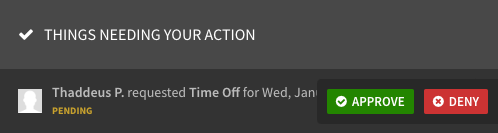
Things Awaiting Action From Others
Alerts that appear here require another user to take action such as waiting for someone to pick up a swap or drop from another user after it has been approved.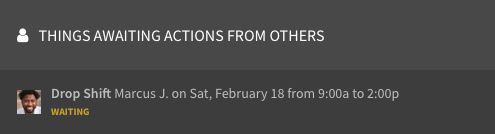
Notifications
Alerts that populate here are things that a user just initiated such as a time off request or drop request. You’ll also get a notification when a swap or drop request is completed.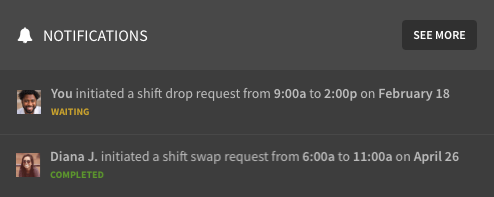
Searching your notifications
To find things quickly, you can search by type of request or user name by using the search field at the top.