Overview
This article includes all feature updates that When I Work has released between January and March 2025.
Break Attestation
Break Attestation was released to help out with those needing a bit of compliance due to regulations in their area.
Previously, there was no way to capture if breaks were taken and any reasons they weren’t taken. With this addition, users can now get a prompt when clocking out to confirm if they did or did not take their breaks, both paid and unpaid! If they select No, they have the ability to enter in a reason the break was not taken.
Notification Center for iOS
Updates to the functions and visuals of the Notification Center for iOS Devices.
- iOS users can now mark messages as read
- iOS users can now delete alerts from the alert history
Adding Users Updates
Additional functionality has been added to the Add User button on the Scheduler.
First, clicking the button opens up a dialogue with options. 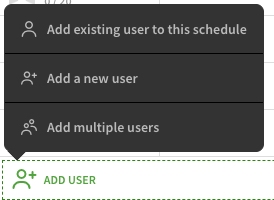
- Add existing user to this schedule allows you select from a list of users that are not already assigned to the current schedule and add them to it.
- Add a new user brings up a window to create a new user for the account and send them an invite.
- Add multiple users brings up a window to bulk add users and send them invites all at once.
Scheduling Breaks
With this change, we added the functionality to schedule in a specific break time for team members!
Now you don’t have to worry about when your employees will take break and if they will overlap because you can stagger them and ensure you still have coverage during busy times.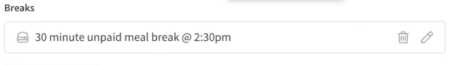
Widget for iOS users
Users that have When I Work on their iPhone can now add a widget to their home screen to keep up with their next scheduled shift!
The “Next Shift” Widget will display the details of the next upcoming shift for the team member.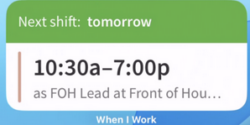
Questions?
If you aren’t seeing some of these functions in your account, contact us directly to find out more or check out your plans page to unlock all of our latest features!
