Overview
The timesheet rounding option allows timesheet entries to be rounded to the nearest 5, 6, or 15 minutes to align with your payroll requirements and workplace policies. Both rounded and actual timesheet entries can be exported and rounded entries can be sent to a supported payroll integration.
Considerations
- Enabling timesheet rounding will apply rounding to all open pay periods.
- Enabling timesheet rounding adds additional columns to timesheet exports.
- Rounded times will be sent to all payroll integrations except Quickbooks Online.
Configuration
The timesheet rounding functionality is enabled and configured in the Attendance Settings.
Hover over , then select Attendance Settings.
- Switch on the toggle for Rounding.
A confirmation message appears.
- Click Got it to continue.
- Select your preferred minute increment in the rounding drop-down menu.
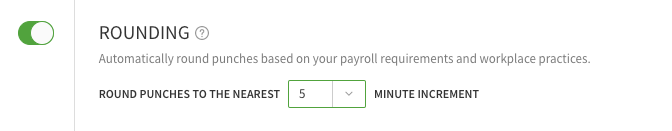
-
5 minute: entries are rounded to the nearest 5 minutes. 0:00:01 – 0:02:30 minutes will be rounded down, 0:02:31 – 0:05:00 will be rounded up. Example: an employee clocks in at 8:17 am and out at 4:58 pm, their rounded entries would be 8:15 am and 5 pm.
-
6 minute: entries are rounded to the nearest tenth of an hour. 0:00:01 – 0:03:00 minutes will be rounded down, 0:03:01 – 0:06:00 will be rounded up. Example: an employee clocks in at 8:17 am and out at 4:58 pm, their rounded entries would be 8:18 am and 5:00 pm.
-
15 minute: entries are rounded to the nearest quarter of an hour. 0:00:01 – 0:07:30 minutes will be rounded down, 0:07:31 – 0:015:00 will be rounded up. Example: an employee clocks in at 8:17 am and out at 4:58 pm. their rounded entries would be 8:15 am and 5:00 pm.
-
- Click Save in the top-right corner.
Timesheet entry history
Rounded times appear on the timesheets. To view unrounded entries, view the timesheet entry history. See Viewing the Timesheet Edit History for more information on viewing the edit history for a specific timesheet entry. 
Timesheet exports
Both rounded and unrounded entries will also be listed on timesheet exports. See Exporting Timesheets for more information on exporting timesheets. 
Manually entered and auto-deducted breaks will be rounded to the nearest increment for the duration of the break. Punched breaks will not have the duration rounded.
