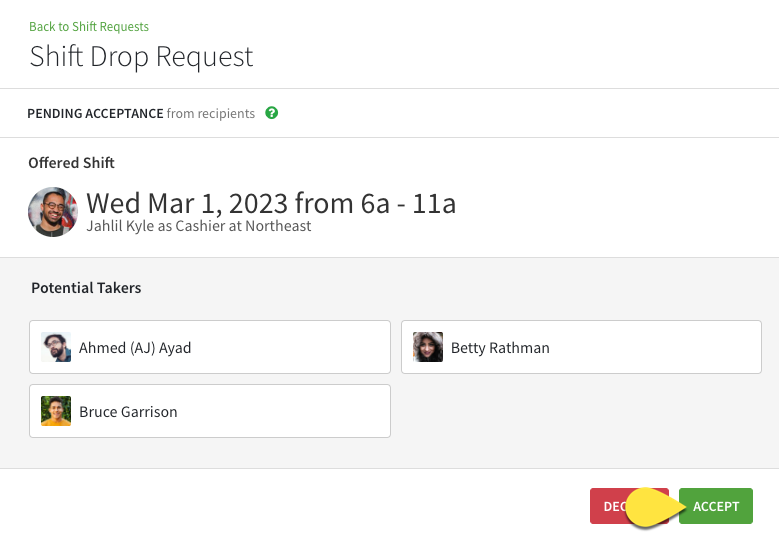Overview
If your coworker cannot work an assigned shift, they can invite you to cover their shift. They may ask you to trade shifts (swap) or take a shift (drop).
You can also accept swap and drop requests from your iOS device or Android device.
How am I notified about a swap or drop request?
If you are eligible to take or trade shifts:
- We’ll send you an email and/or a mobile alert based on your alert preferences.
- The in the top-left corner shows a count badge. Click for more information.
Accept a shift swap request
Hover over , then select Shift Requests.
- Click Requests I Can Accept.
 NOTE: Depending on the access level and settings, Requests I Can Accept displays by default.
NOTE: Depending on the access level and settings, Requests I Can Accept displays by default. - In the list, click the swap request that is Pending Acceptance.
- In the Your Potential Swaps list, click the shift that you would like to trade for the offered shift. Your Potential Swaps shows your shifts only. Click Coworker’s Potential Swaps show your coworkers’ shifts.
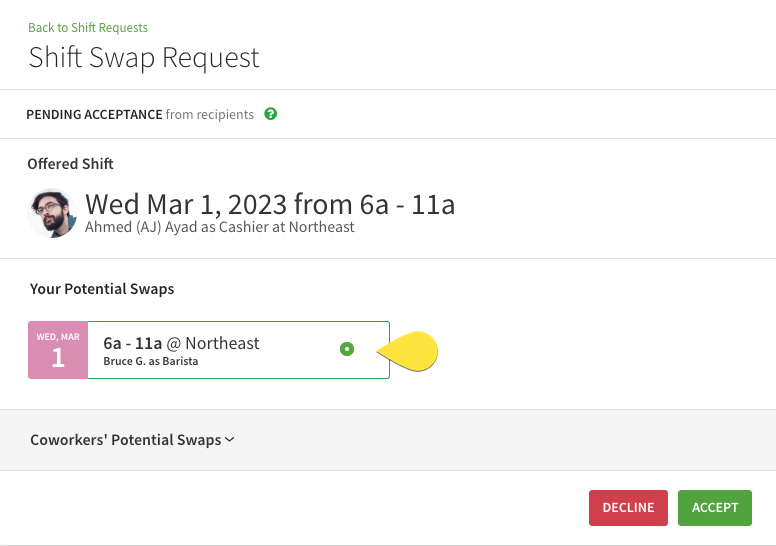
- Click Accept.
Accept a shift drop request
Hover over , then select Shift Requests.
- Click Requests I Can Accept.
 NOTE: Depending on the access level and settings, Requests I Can Accept displays by default.
NOTE: Depending on the access level and settings, Requests I Can Accept displays by default. - In the list, click the swap request that is Pending Acceptance.
- Click Accept.