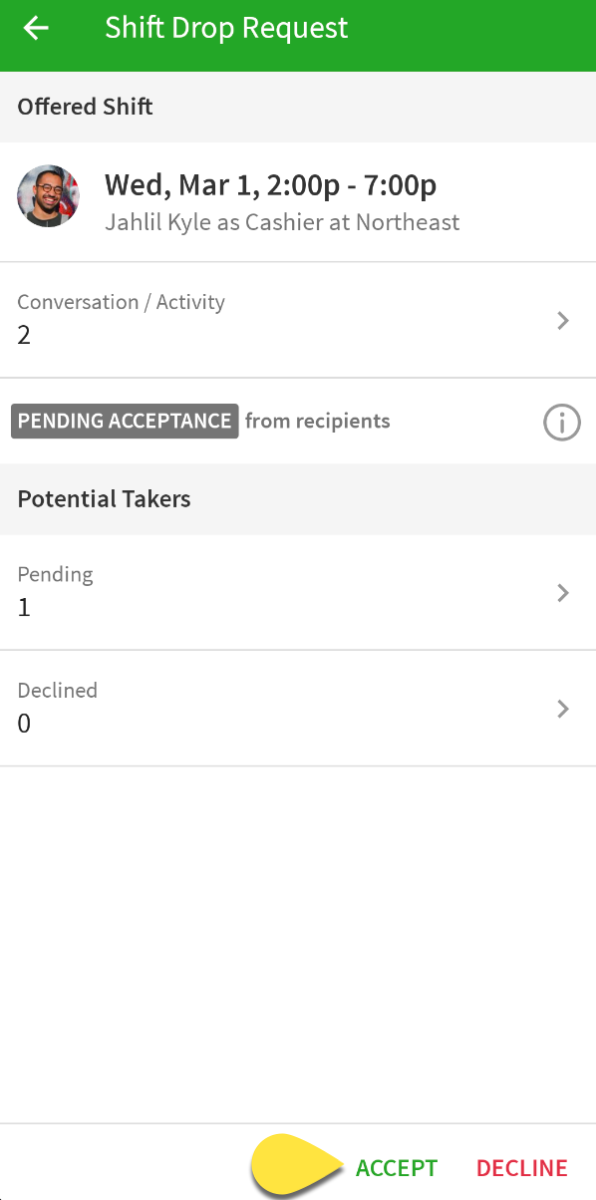Overview
If your coworker cannot work an assigned shift, they can invite you to cover their shift. They may ask you to trade shifts (swap) or take a shift (drop). You can accept shift coverage requests from your Android device.
You can also accept swap and drop requests from your computer or iOS device.
How am I notified about a swap or drop request?
By default, When I Work sends you an email notification when you receive a shift swap or drop request. If you’d like to receive notifications from the When I Work Scheduling app in addition to or instead of email notifications, modify your alert preferences.
Accept a shift swap request
- From the Dashboard, tap the Shift Requests card.
- In the Shifts Available to You list, tap a swap request that is Pending Acceptance.
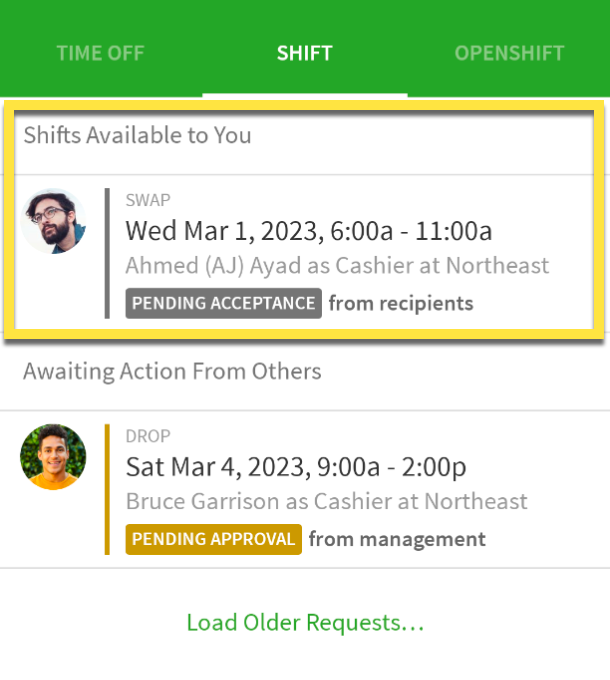
- In the Your Potential Swaps list, tap the shift that you would like to trade for the offered shift.
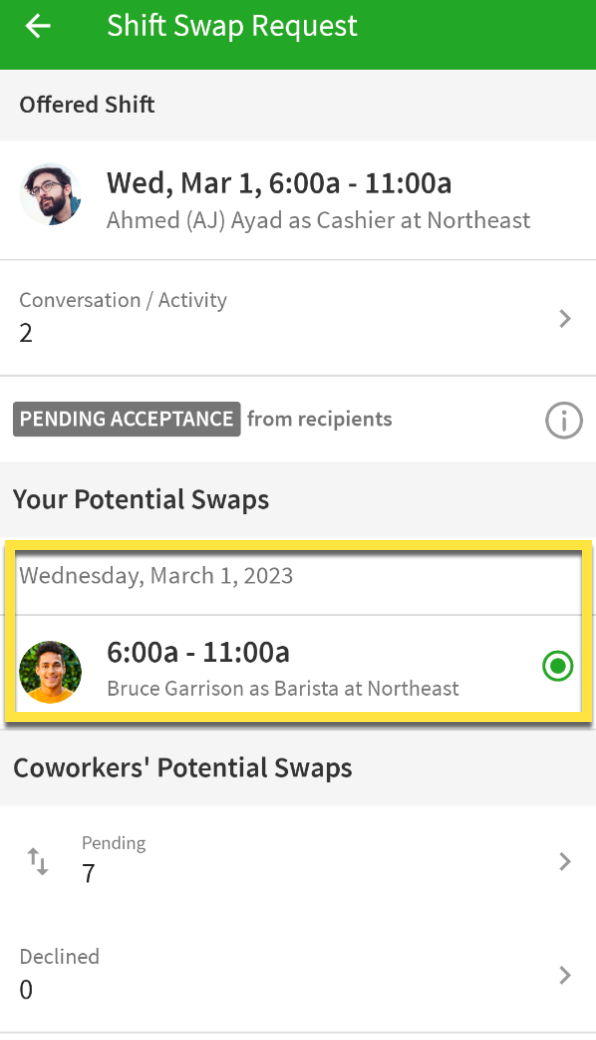
- Tap Accept at the bottom of the screen.
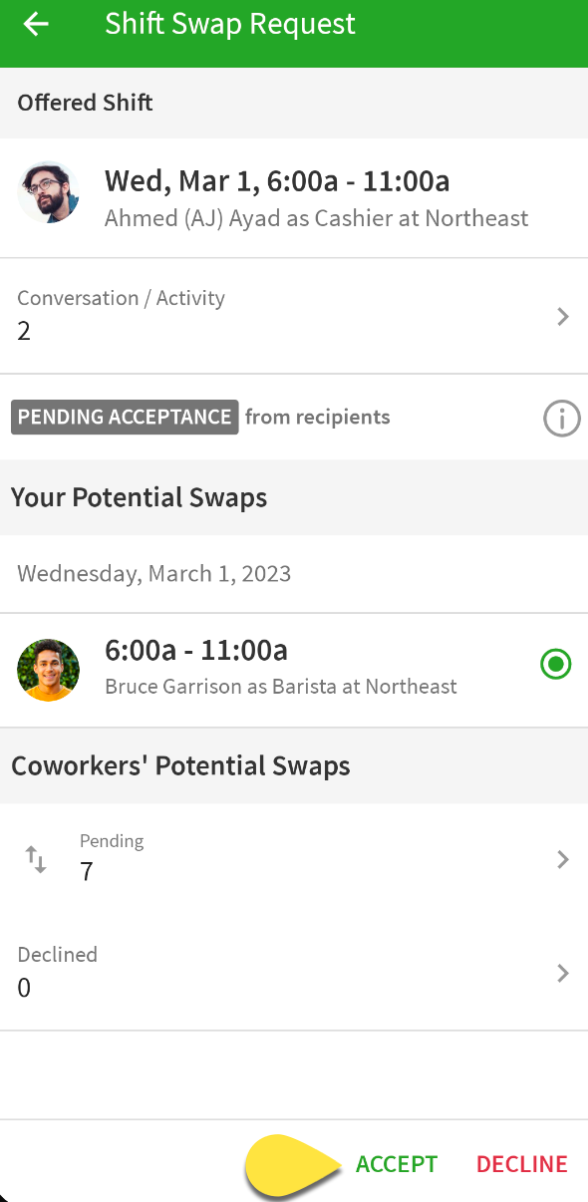
Accept a shift drop request
- From the Dashboard, tap the Shift Requests card.
- In the Shifts Available to You list, tap a drop request that is Pending Acceptance.
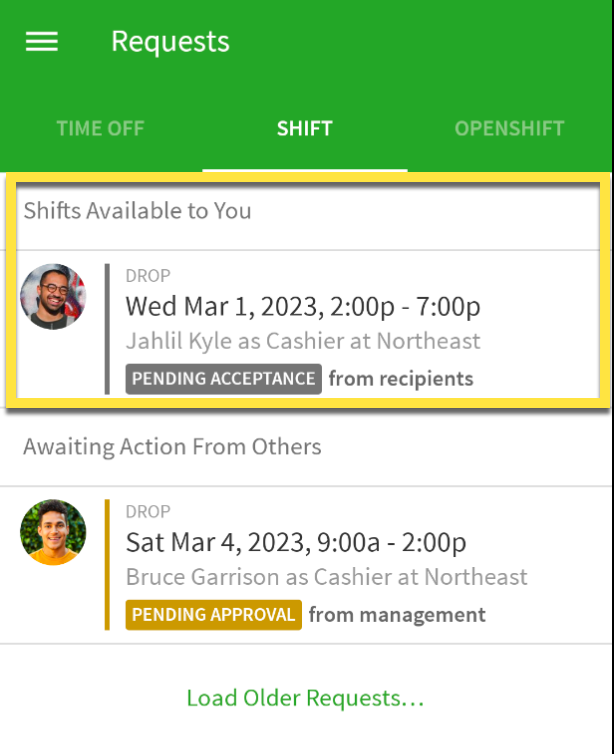
- Tap Accept at the bottom of the screen.