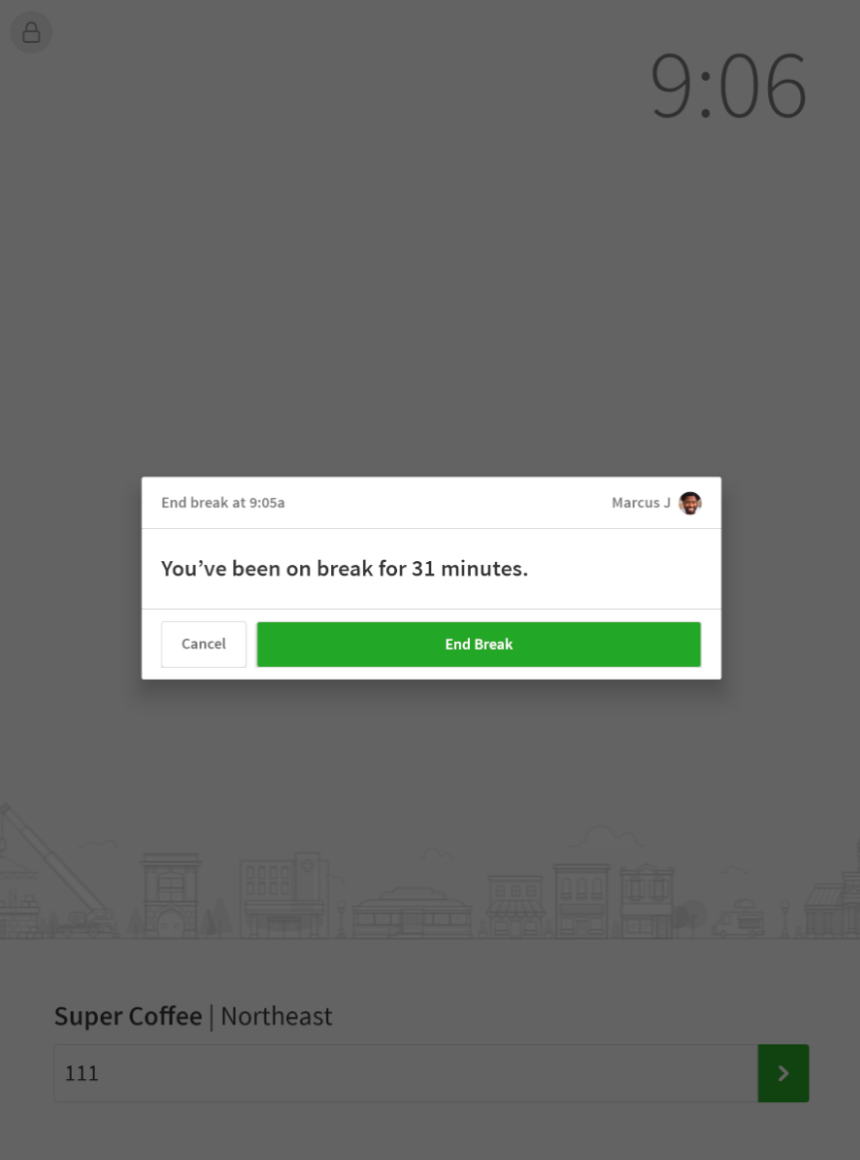Overview
You can track your lunch breaks while you’re clocked in. These breaks are also called unpaid breaks. Check with your manager to find out if you should record your breaks in When I Work.
Starting a lunch break
You must be clocked in to start a lunch break.
- Near the bottom of the screen, enter your employee ID or email address.
- Tap
- Tap Start a Lunch Break.
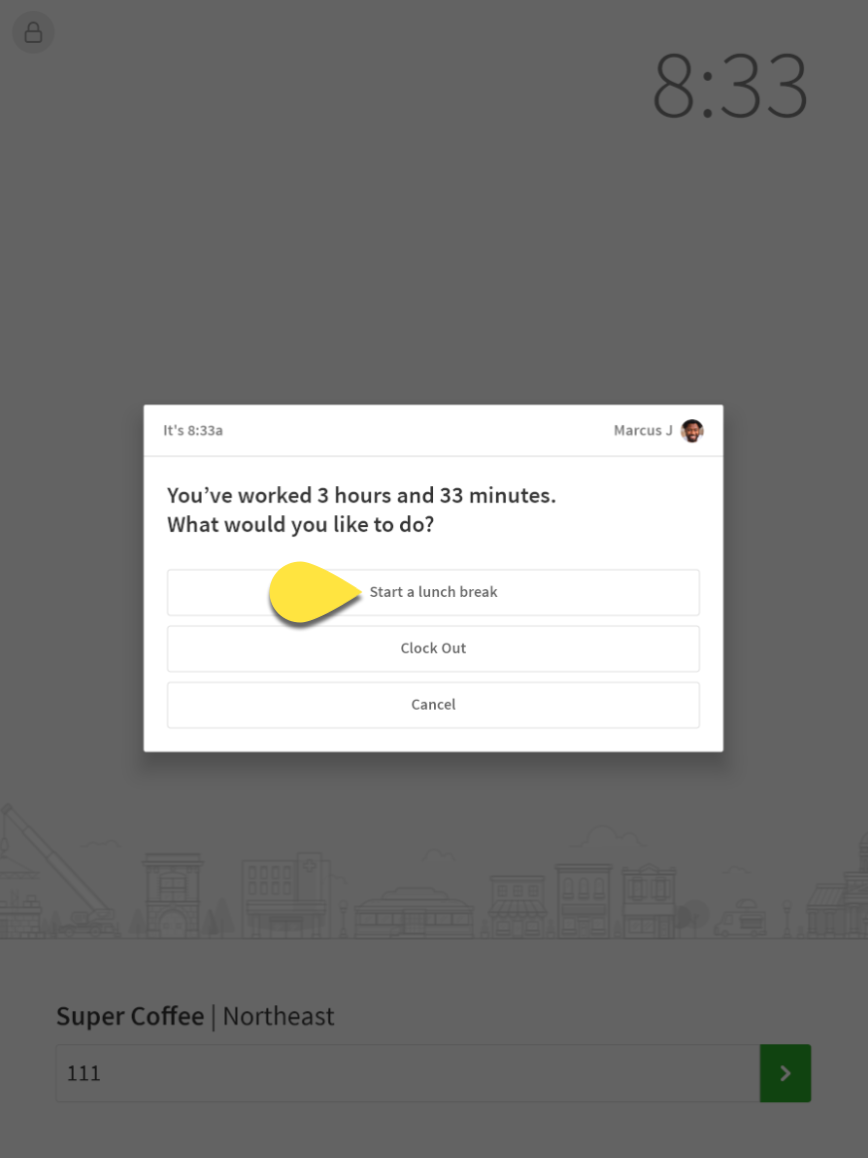
Ending a lunch break
- Near the bottom of the screen, enter your employee ID or email address.
- Tap
- Tap End Break. The length of your break appears.