Overview
You can report on your breaks upon clock out. Your manager has the option to turn off break reporting in the account’s settings.
Breaks are recorded upon clock out.
You will only be prompted to report on paid breaks if you have worked a minimum of 3.5 hours and unpaid breaks if you have worked a minimum of 5.5 hours.
Reporting paid breaks
Hover over Attendance, then select Clock Out.
- Click Yes or No to answer the prompt.
- If Yes, select Yes and then click Confirm.
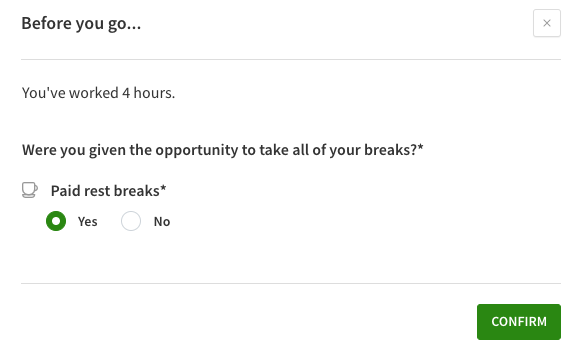
- If No, select No, fill in the required How many weren’t taken and why? field and then click Confirm. You are clocked out for your shift and any missed breaks are recorded on your timesheet.
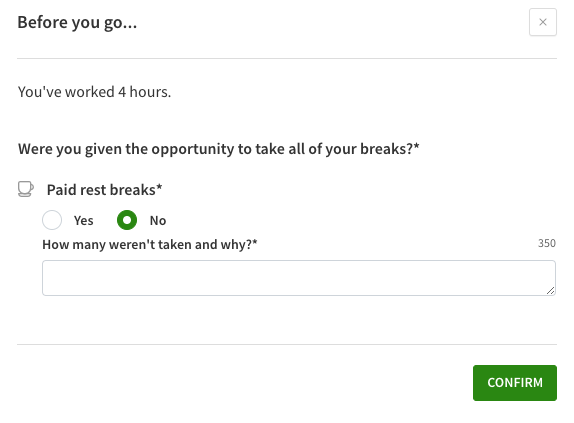
- If Yes, select Yes and then click Confirm.
Reporting unpaid breaks
Hover over Attendance, then select Clock Out.
- Click Yes or No to answer the prompt.
- If Yes, select Yes and then click Confirm.
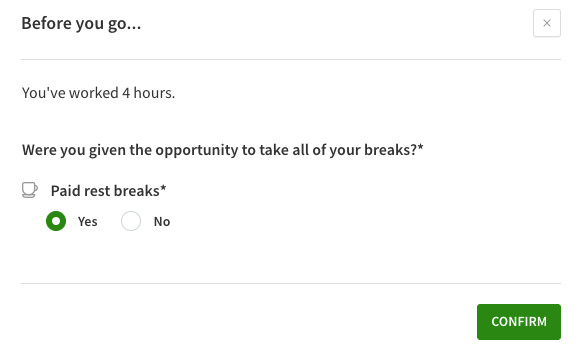
- If No, select No, fill in the required How many weren’t taken and why? field and then click Confirm. You are clocked out for your shift and any missed breaks are recorded on your timesheet.
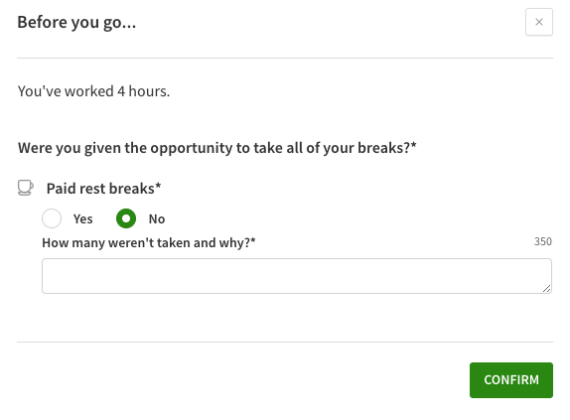
- If Yes, select Yes and then click Confirm.
