Overview
You can print a user’s individual timesheet for a specific pay period.
Print a user’s timesheet
Hover over Attendance, then select Timesheets.

- Click the arrow button on the pay period menu in the top left corner to select a specific pay period to print.
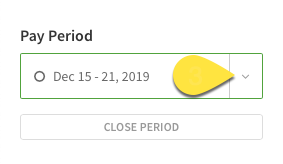
- Click on a user’s name within the Timesheets section below the selected pay period.

- Click on the right side of the timesheet. This downloads a file to your computer of your user’s timesheet for that pay period. You can print that file directly from your computer.

