Overview
Document Storage is a central repository in When I Work for documents you want to share company-wide. This is useful for on-boarding checklists, employee handbooks, or training manuals. You can share links to documents in shift notes, job sites, annotations and WorkChat.
You can also view documents on your iPhone/iPad or Android device.
Documents landing page
Manage all of your documents from the Documents landing page, which can be accessed from the Workplace drop-down menu.
Hover over , then select Documents.
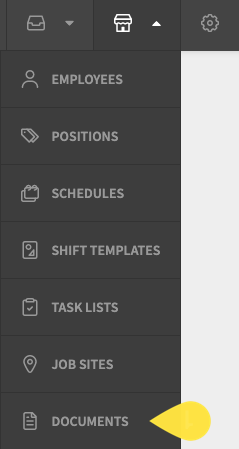
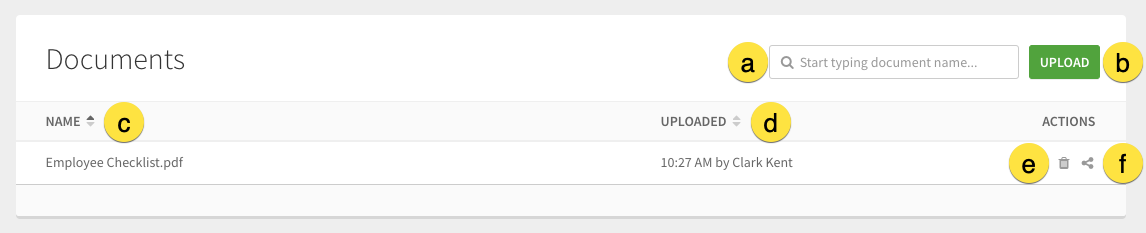
| Callout | a |
| Name | Search |
| Description | Type in the search box to search for a specific document. |
| Callout | b |
| Name | Upload |
| Description | Click Upload to upload a new document. See Supported File Formats for Uploads. |
| Callout | c |
| Name | Name |
| Description | The name of the document. |
| Callout | d |
| Name | Uploaded |
| Description | The date the document was uploaded and the user that uploaded the document. |
| Callout | e |
| Name | Delete |
| Description | Click to delete the document. |
| Callout | f |
| Name | Share |
| Description | Click Share button to open a menu with a shareable link to the document. |
| Callout | Name | Description |
| a | Search | Type in the search box to search for a specific document. |
| b | Upload | Click Upload to upload a new document. See Supported File Formats for Uploads. |
| c | Name | The name of the document. |
| d | Uploaded | The date the document was uploaded and the user that uploaded the document. |
| e | Delete | Click to delete the document. |
| f | Share | Click Share button to open a menu with a shareable link to the document. |
